Palm Emulator
You can test HandWalletTM (as any other palm software) on a regular PC.
This is done using an emulator which can be downloaded from
Palm site.
To make life easier we have created one file which includes the emulator itself, the Palm Operating System, the Booster files and the HandWalletTM software.
You can download the file from pressing this link.
After downloading you need to open the file with one of the compression programs, for example Winzip to any location you choose. Afterwards, please run the Emulator.exe file. You will get the following screen:

Press the "Open" button. You will be asked to choose one of two files with "psf" extension:
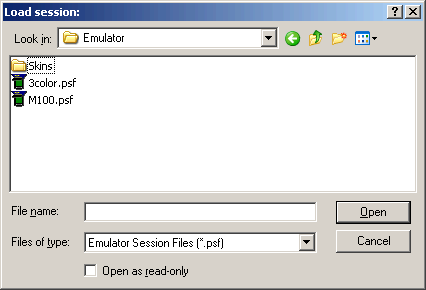 3color.psf
Will demonstrate the software on a color PDA.
3color.psf
Will demonstrate the software on a color PDA.
M100.psf Will demonstrate the software on a black & white PDA.
In this stage you should see the main palm menu. Select "HandWallet" application and start working.
To make life easier we have created one file which includes the emulator itself, the Palm Operating System, the Booster files and the HandWalletTM software.
You can download the file from pressing this link.
After downloading you need to open the file with one of the compression programs, for example Winzip to any location you choose. Afterwards, please run the Emulator.exe file. You will get the following screen:
Press the "Open" button. You will be asked to choose one of two files with "psf" extension:
M100.psf Will demonstrate the software on a black & white PDA.
In this stage you should see the main palm menu. Select "HandWallet" application and start working.

