Bluestacks
BlueStacks is a free easy way to run Android mobile apps on Windows and Mac.
To run HandWallet on the PC follow these steps:
1. Download Bluestacks from the Blustacks site
2. Install Bluestacks and run it
3. Sign in with a Google account. We suggest using a new account and not the one you use for your phone since Bluestacks may install games or apps you don't want to have on your device. REMEMBER YOUR PASSWORD - you will be asked to enter it later.
4. Inside Bluestacks open the app store and install "HandWallet Expense Manager" the same way you did on your phone.
To run HandWallet on the PC follow these steps:
1. Download Bluestacks from the Blustacks site
2. Install Bluestacks and run it

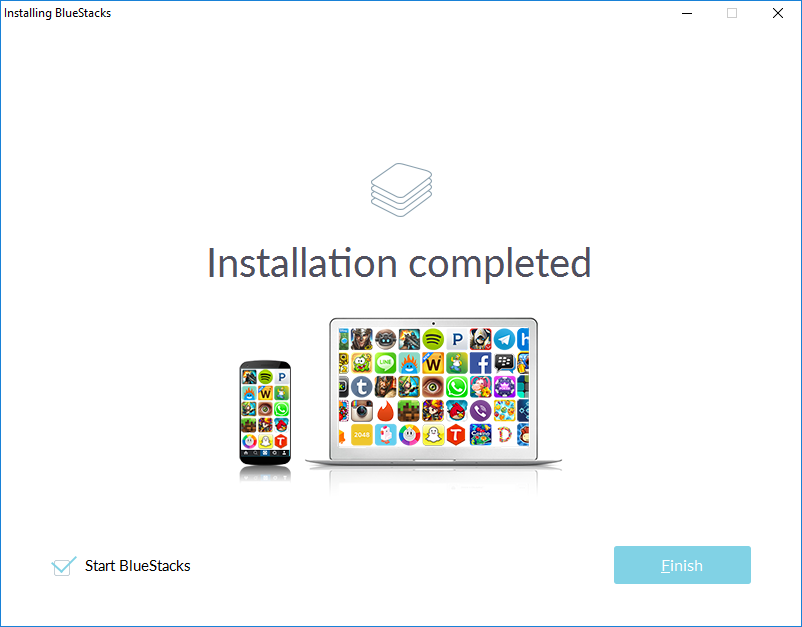
3. Sign in with a Google account. We suggest using a new account and not the one you use for your phone since Bluestacks may install games or apps you don't want to have on your device. REMEMBER YOUR PASSWORD - you will be asked to enter it later.
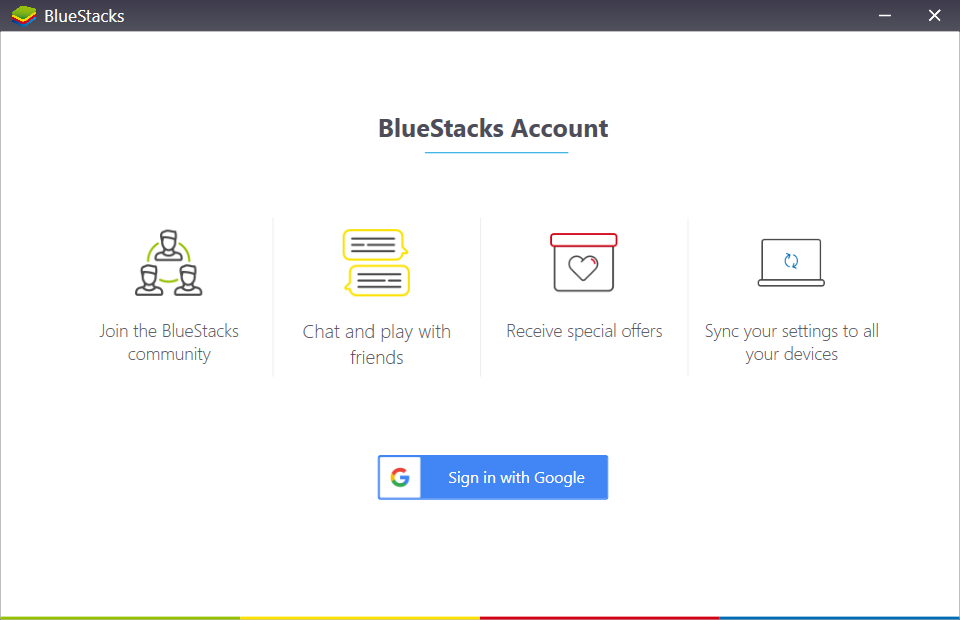
4. Inside Bluestacks open the app store and install "HandWallet Expense Manager" the same way you did on your phone.

